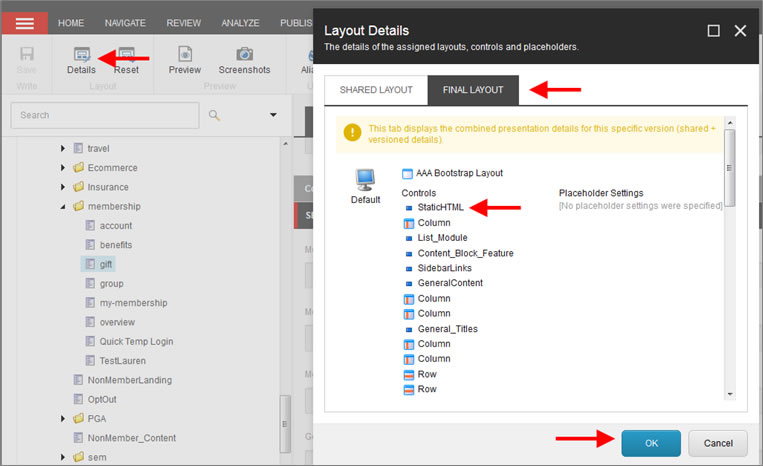-
Adding a rendering and properties doesn’t display
- Static HTML (and Accordion) Issue
- Disappears when adding to a page
- When added to a page, the properties box isn’t popping open
- When adding these two, click on Presentation > Details > Final Layout Tab
- Click on StaticHTML
- Properties opens, browse for source
- Click Ok